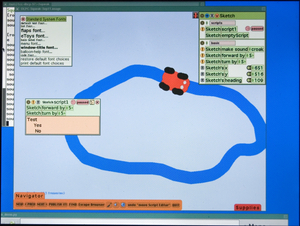Etoys/lang-ja: Difference between revisions
m (Reverted edits by 194.9.85.141 (Talk); changed back to last version by Spiky) |
mNo edit summary |
||
| Line 13: | Line 13: | ||
|contributors=many |
|contributors=many |
||
}} |
}} |
||
{{Ongoing translation}} |
|||
{{Translated text| |
|||
[[Image:EToys - new display.jpg|thumb|right|Etoys running on the OLPC display]] |
[[Image:EToys - new display.jpg|thumb|right|Etoys running on the OLPC display]] |
||
[[Squeak]] Etoys was inspired by [[LOGO]], PARC-[[Smalltalk]], Hypercard, and starLOGO. It is a media-rich authoring environment with a simple, powerful scripted object model for many kinds of objects created by end-users that runs on many platforms, and it is free and open source. It includes 2D and 3D graphics, images, text, particles, presentations, web-pages, videos, sound and MIDI, etc. It includes the ability to share desktops with other Etoy users in real-time, so many forms of immersive mentoring and play can be done over the Internet. It is multilingual, runs on more than 20 platforms bit-identically, and has been successfully used in the USA, Europe, South America (Brazil, Colombia, Argentina), Asia (Japan, Korea, India, Nepal), and elsewhere. |
[[Squeak]] Etoys was inspired by [[LOGO]], PARC-[[Smalltalk]], Hypercard, and starLOGO. It is a media-rich authoring environment with a simple, powerful scripted object model for many kinds of objects created by end-users that runs on many platforms, and it is free and open source. It includes 2D and 3D graphics, images, text, particles, presentations, web-pages, videos, sound and MIDI, etc. It includes the ability to share desktops with other Etoy users in real-time, so many forms of immersive mentoring and play can be done over the Internet. It is multilingual, runs on more than 20 platforms bit-identically, and has been successfully used in the USA, Europe, South America (Brazil, Colombia, Argentina), Asia (Japan, Korea, India, Nepal), and elsewhere. |
||
| Line 19: | Line 20: | ||
Further reading: http://www.squeakland.org/school/HTML/essays/essays.html |
Further reading: http://www.squeakland.org/school/HTML/essays/essays.html |
||
{{anchor|Mailing list}} |
|||
===Mailing list=== |
===Mailing list=== |
||
{{Translated text| |
|||
There is a mailing list specifically discussing Etoys in the OLPC environment: [http://mailman.laptop.org/mailman/listinfo/etoys etoys(at)laptop.org]. Please subscribe to keep in touch! |
There is a mailing list specifically discussing Etoys in the OLPC environment: [http://mailman.laptop.org/mailman/listinfo/etoys etoys(at)laptop.org]. Please subscribe to keep in touch! |
||
{{anchor|For Teachers and Learners}} |
|||
===For Teachers and Learners=== |
===For Teachers and Learners=== |
||
{{Translated text| |
|||
There is a document describing everything you need to know about eToys on the XO [http://www.laptop.org/OLPCEtoys.pdf here]. |
There is a document describing everything you need to know about eToys on the XO [http://www.laptop.org/OLPCEtoys.pdf here]. |
||
{{anchor|For Etoys designers}} |
|||
===For Etoys designers=== |
===For Etoys designers=== |
||
{{Translated text| |
|||
To build etoys, the best thing would be to use the actual [http://tinlizzie.org/olpc/etoys-2.0-latest.zip OLPC image]. However, etoys authored using the [http://squeakland.org/ squeakland.org] version should be fairly compatible. Remember that the actual screen of the kids' machines will be very small, even though it has a 1200x900 resolution! |
To build etoys, the best thing would be to use the actual [http://tinlizzie.org/olpc/etoys-2.0-latest.zip OLPC image]. However, etoys authored using the [http://squeakland.org/ squeakland.org] version should be fairly compatible. Remember that the actual screen of the kids' machines will be very small, even though it has a 1200x900 resolution! |
||
| Line 31: | Line 38: | ||
Come back to this page in a few days for more information. |
Come back to this page in a few days for more information. |
||
|display = none}} |
|||
{{anchor|For Developers}} |
|||
===For Developers=== |
===For Developers=== |
||
{{Translated text| |
|||
The current Etoys version for OLPC is based on the squeakland.org image. It runs on the latest [[Squeak]] VM with minimal [[Sugar]] glue code. |
The current Etoys version for OLPC is based on the squeakland.org image. It runs on the latest [[Squeak]] VM with minimal [[Sugar]] glue code. |
||
| Line 58: | Line 68: | ||
'''Bugs:''' Please submit tickets at http://dev.laptop.org/, select the "Etoys" component. |
'''Bugs:''' Please submit tickets at http://dev.laptop.org/, select the "Etoys" component. |
||
|display = none}} |
|||
{{anchor|Build etoys.image from developer's image}} |
|||
====Build etoys.image from developer's image==== |
====Build etoys.image from developer's image==== |
||
{{Translated text| |
|||
* place project files for 'Welcome' 'DemonCastle1' 'Gallery' 'Launcher'. |
* place project files for 'Welcome' 'DemonCastle1' 'Gallery' 'Launcher'. |
||
* set screen size as 1200 @ 900. |
* set screen size as 1200 @ 900. |
||
| Line 65: | Line 78: | ||
ReleaseBuilderSqueakland new prepareReleaseImageForOLPC. |
ReleaseBuilderSqueakland new prepareReleaseImageForOLPC. |
||
|display = none}} |
|||
{{anchor|Running OLPC Etoys if you do not have OLPC laptop yet - For Content Creators/Testers/Teachers}} |
|||
===Running OLPC Etoys if you do not have OLPC laptop yet - For Content Creators/Testers/Teachers=== |
===Running OLPC Etoys if you do not have OLPC laptop yet - For Content Creators/Testers/Teachers=== |
||
{{Translated text| |
|||
If you, as most of us, do not have the OLPC laptop, you can still develop OLPC Etoys content. There will be a few minor integration points missing (Camera etc), but most content and testing can still be performed. This section describes how to achieve this. |
If you, as most of us, do not have the OLPC laptop, you can still develop OLPC Etoys content. There will be a few minor integration points missing (Camera etc), but most content and testing can still be performed. This section describes how to achieve this. |
||
|display = none}} |
|||
{{anchor|Method 1 (Easiest) - Use Squeakland installation and the OLPC image}} |
|||
====Method 1 (Easiest) - Use Squeakland installation and the OLPC image==== |
====Method 1 (Easiest) - Use Squeakland installation and the OLPC image==== |
||
{{Translated text| |
|||
The idea behind this method is to install, on your favorite operating system, the Squeakland Etoys system, and download the OLPC Etoys image and content. Then use the Squeakland virtual machine to run the OLPC image. |
The idea behind this method is to install, on your favorite operating system, the Squeakland Etoys system, and download the OLPC Etoys image and content. Then use the Squeakland virtual machine to run the OLPC image. |
||
| Line 82: | Line 101: | ||
* '''On Linux''': todo |
* '''On Linux''': todo |
||
* '''On Mac''': todo |
* '''On Mac''': todo |
||
|display = none}} |
|||
{{anchor|Method 2 - Use emulation}} |
|||
====Method 2 - Use emulation==== |
====Method 2 - Use emulation==== |
||
{{Translated text| |
|||
Emulation allows to "pretend" you have the OLPC laptop - essentially the OLPC laptop runs "inside" your system. You can achieve this on any common operating system you have. Please [[OS images for emulation | follow instructions here]] for descriptions on how to do it using Windows, Linux, FreeBSD, or MacOS. |
Emulation allows to "pretend" you have the OLPC laptop - essentially the OLPC laptop runs "inside" your system. You can achieve this on any common operating system you have. Please [[OS images for emulation | follow instructions here]] for descriptions on how to do it using Windows, Linux, FreeBSD, or MacOS. |
||
|display = none}} |
|||
{{anchor|Method 3 - Install RPMs (Linux Only)}} |
|||
====Method 3 - Install RPMs (Linux Only)==== |
====Method 3 - Install RPMs (Linux Only)==== |
||
{{Translated text| |
|||
If you are on any reasonably recent version of Linux, there are pre-built RPMs that you can install on your system (convert to apt first if applicable). Look [http://etoys.laptop.org on the Etoys page] for instructions and a link to the RPM download. |
If you are on any reasonably recent version of Linux, there are pre-built RPMs that you can install on your system (convert to apt first if applicable). Look [http://etoys.laptop.org on the Etoys page] for instructions and a link to the RPM download. |
||
'''[[Etoys/Benchmarks|Benchmarks]]''' |
'''[[Etoys/Benchmarks|Benchmarks]]''' |
||
{{anchor|Discussions}} |
|||
=== Discussions === |
=== Discussions === |
||
{{Translated text| |
|||
Feel free to edit below. |
Feel free to edit below. |
||
|display = none}} |
|||
{{anchor|Programming for the OLPC using Etoys Squeak }} |
|||
=== Programming for the OLPC using Etoys Squeak === |
=== Programming for the OLPC using Etoys Squeak === |
||
{{Translated text| |
|||
We are beginning a tutorial series about programming using the OLPC Squeak -- not for kids, but for programmers trying to create activities inside the Etoys environment. We have also a customized kit for the installation of a Windows version of the emulator having Fedora+Sugar+Etoys. One click only... Read how to use it at the tutorials. |
We are beginning a tutorial series about programming using the OLPC Squeak -- not for kids, but for programmers trying to create activities inside the Etoys environment. We have also a customized kit for the installation of a Windows version of the emulator having Fedora+Sugar+Etoys. One click only... Read how to use it at the tutorials. |
||
Unfortunately, the tutorials are currently only in brazilian portuguese. |
Unfortunately, the tutorials are currently only in brazilian portuguese. |
||
The link is [http://www.dmu.com/etoys here]. The pages are in the format to be accessed, in the future, by the OLPC browser. |
The link is [http://www.dmu.com/etoys here]. The pages are in the format to be accessed, in the future, by the OLPC browser. |
||
|display = none}} |
|||
{{anchor|V-toys, a visual programming language built with E-toys}} |
|||
===V-toys, a visual programming language built with E-toys=== |
===V-toys, a visual programming language built with E-toys=== |
||
{{Translated text| |
|||
Mostly in French, but since the language is visual, you can download projects and learn by examples. A visual language for comments will be used so that v-toys will be independent of language in the future. |
Mostly in French, but since the language is visual, you can download projects and learn by examples. A visual language for comments will be used so that v-toys will be independent of language in the future. |
||
| Line 107: | Line 140: | ||
I'll put some references to English examples in this page : |
I'll put some references to English examples in this page : |
||
[[v-toys English]] |
[[v-toys English]] |
||
|display = none}} |
|||
{{anchor|See also}} |
|||
== See also == |
== See also == |
||
{{Translated text| |
|||
*[[Sugar Etoys]] |
*[[Sugar Etoys]] |
||
*http://lists.laptop.org/pipermail/etoys/ |
*http://lists.laptop.org/pipermail/etoys/ |
||
|display = none}} |
|||
[[Category:Sugar|Etoys]] |
[[Category:Sugar|Etoys]] |
||
Revision as of 04:17, 18 October 2007
- This is an on-going translation
| Etoys | |
| Status: | in build |
| Version: | 50 |
| Base: | Yes |
| Source: | git:projects/etoys |
| l10n: | missing |
| Contributors | |
| many | |
Template:Ongoing translation {{Translated text|
Squeak Etoys was inspired by LOGO, PARC-Smalltalk, Hypercard, and starLOGO. It is a media-rich authoring environment with a simple, powerful scripted object model for many kinds of objects created by end-users that runs on many platforms, and it is free and open source. It includes 2D and 3D graphics, images, text, particles, presentations, web-pages, videos, sound and MIDI, etc. It includes the ability to share desktops with other Etoy users in real-time, so many forms of immersive mentoring and play can be done over the Internet. It is multilingual, runs on more than 20 platforms bit-identically, and has been successfully used in the USA, Europe, South America (Brazil, Colombia, Argentina), Asia (Japan, Korea, India, Nepal), and elsewhere.
Further reading: http://www.squeakland.org/school/HTML/essays/essays.html
Mailing list
{{Translated text| There is a mailing list specifically discussing Etoys in the OLPC environment: etoys(at)laptop.org. Please subscribe to keep in touch!
For Teachers and Learners
{{Translated text| There is a document describing everything you need to know about eToys on the XO here.
For Etoys designers
For Developers
Build etoys.image from developer's image
Running OLPC Etoys if you do not have OLPC laptop yet - For Content Creators/Testers/Teachers
Method 1 (Easiest) - Use Squeakland installation and the OLPC image
Method 2 - Use emulation
Method 3 - Install RPMs (Linux Only)
{{Translated text| If you are on any reasonably recent version of Linux, there are pre-built RPMs that you can install on your system (convert to apt first if applicable). Look on the Etoys page for instructions and a link to the RPM download.
Discussions
Programming for the OLPC using Etoys Squeak
V-toys, a visual programming language built with E-toys