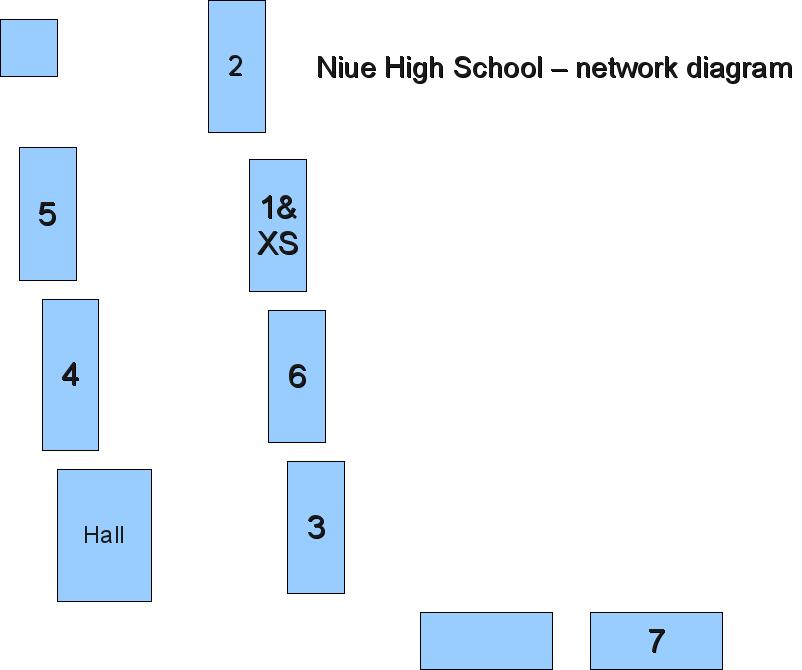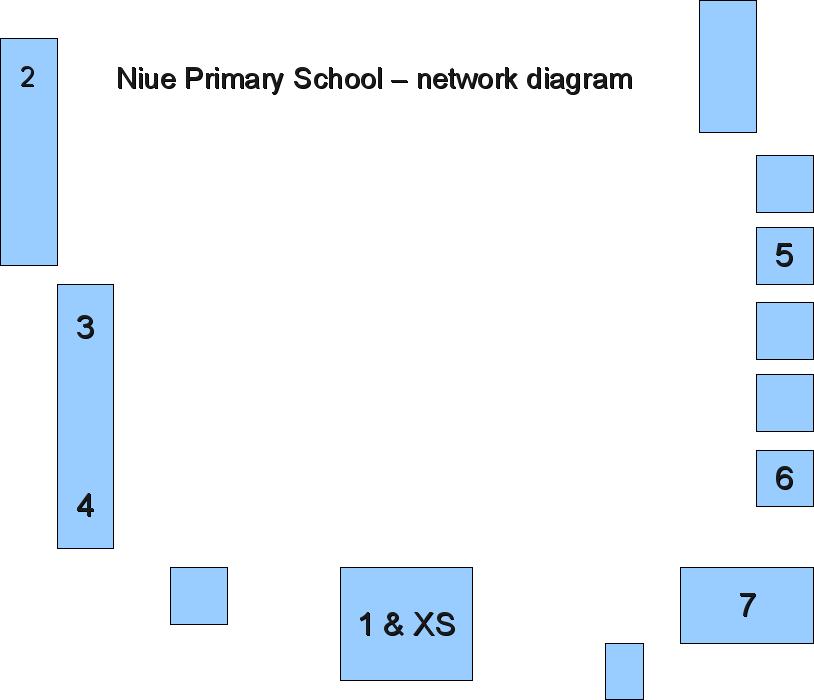OLPC Niue: Difference between revisions
(New page: {{stub}} ==Useful Links== *[http://en.wikipedia.org/wiki/Niue Wikipedia Niue link] *[http://en.wikipedia.org/wiki/Niuean_language Wikipedia Niuean language link] [[Category:Countrie...) |
(remove categories that this page does not provide authoritative information on, remove categories called already by templates) |
||
| (53 intermediate revisions by 13 users not shown) | |||
| Line 1: | Line 1: | ||
{{ |
{{OLPC Oceania}} |
||
<br clear="all"> |
|||
{{TOCright}} |
|||
== Welcome == |
|||
Deployments in Niue started in July 2008 |
|||
Contacts: |
|||
* Ian Thomson, RICS Coordinator, Secretariat for the Pacific Community (SPC) [http://www.spc.int SPC] |
|||
** More: http://www.youtube.com/watch?v=2oVFKcjOVB8 fast forward to: 0:21:50 |
|||
* Niue Computer Society (Inc.) is very supportive of the idea [http://elearniue.wetpaint.com NCS] |
|||
* Pia Waugh, volunteer from Australia, rolled out the servers and wireless infrastructure with local assistance |
|||
* Grisel Carreira, volunteer from Australia, education specialist assisting on training and infrastructure |
|||
A localisation project is being opened on the OLPC [[Pootle]] server for the Niuean language. |
|||
== Deployment Goals == |
|||
==Useful Links== |
|||
* To be the first country in the world to achieve 100% saturation of XOs |
|||
* Full knowledge transfer to locals (including full documentation on the wiki) |
|||
* 100% working network, server and laptops for all children in both schools |
|||
* Support mechanism for ongoing support to teachers and admins |
|||
== Basic Timing == |
|||
*[http://en.wikipedia.org/wiki/Niue Wikipedia Niue link] |
|||
* 25th - Pia, Ian and other volunteers to arrive, do teacher training and setup XOs |
|||
*[http://en.wikipedia.org/wiki/Niuean_language Wikipedia Niuean language link] |
|||
** First 200 XOs arrive in Niue. It was the fastest customs clearance I have ever seen. The laptops arrived at 3.00AM and were in the school when we arrived the next morning at 10.00AM |
|||
* 26th July - Meeting Stakeholders at Ministry |
|||
[[Category:Countries|Oceania]] |
|||
[[Category:OLPC Oceania]] |
|||
* 28th July - Training with teachers and Ministry of Education staff commenced |
|||
* 30th July - Installation of XS and wireless infrastructure |
|||
* 1st Aug - Pai and Grisel leave at 2.00AM after doing a fantastic job. |
|||
* 7th Aug - Handover of laptops to High School students |
|||
* 8th Aug - Ian leaves and notices 4 students "chatting" while at the airport at 1.00AM |
|||
* 15th August - Second batch of 300 laptops arrive. Now we have enough for every student and teacher on the Island including Early Childhood, Primary and Secondary students. |
|||
* 15th August, Launch of First Country in the world with OLPC Saturation at Forum Leaders Meeting. |
|||
== Press Release == |
|||
* OLPC Press Statement: [[Niue makes History]] – the first country in the world to achieve 100 percent saturation with OLPCs |
|||
* [[Media:See the Press release.doc]] |
|||
== Training sessions == |
|||
* A big thanks to Pia and Grisel for volunteering to help in the training. Wouldn't have been able to do this without them |
|||
* Also a special thanks to Mal, a contractor from NZ who enthusiastically supported the training and roll out. |
|||
* Not forgetting the support staff (Scan, Roy, Hender and Heileen) of the Information Systems Office (I.T Department for the Government of Niue) for the assistance of imaging and rolling out the XOs, and setting up the Network for both Schools. (NHS - Scan Mitiepo & NPS - Roy Pavihi) |
|||
* Also, special thanks for Richard Tuhipa for imaging and rolling out majority of the XOs. |
|||
* Training sessions for teachers have been carried in both primary and secondary schools. |
|||
* Monday 28 July, both schools were closed. Primary and secondary school teachers gathered in the sport field of the secondary school. The school's director gave an introduction together with the Minister of Education. Ian Thompson gave an introduction that included the OLPC mission statement, principles, project overview and gave examples of other rollouts in Pacific countries. The training session included the following: journal, camera, tamtam (music), memorize, write, personal view and network view. Parts of this session can be viewed in the following video (Ian to provide link). |
|||
* Tuesday 29 July, each school (primary and secondary) had a two hours training session. The morning training session was at the secondary school. The training included the following: Chat, Browse, Write -sharing and joining documents-, E-toys, and Dolphin. The afternoon session was at the primary school. The training there included: Chat, Write -sharing and joining documents-, Ruler, and Flipsticks. |
|||
* Wednesday 30 July, there was a two hours training session on each school. The Wednesday session was focused on emphasising the areas of interest of each of the teachers. The morning session at the secondary school focused on: Browse with emphasis on searching of learning resources (School server resources, TKI, ESFS, Google images, NCEA courses), TamTam music, Write and Colors activities. The afternoon primary school session focused on Memorize and Write again, with emphasis on class delivery and having a teacher asking students to join documents for corrections. The Memorize activity focused on creating activities where teachers can match a picture, a sound, a question, with a word or an answer e.g.: it could be used to teach language, geography, etc. |
|||
* Thursday 31 July, there was a two hours training session at the secondary school. The training session focused on future enhancements that would integrate with OLPC. These enhancements will be made by another program of work to be implemented in the school which will make use of the application Moodle, that has been installed in the school server. |
|||
* Follow up training has been arranged by an ICT Education specialist from New Zealand. This training will focus on adopting OLPC into the class room and use of tools such as Moodle and Wiki Educator. The specialist will arrive in October. |
|||
[[Image:training in Primary school.jpg]] |
|||
==High School Launch== |
|||
* Handover of symbolic Laptop at the High School |
|||
:*Ian Thomson, representing SPC and OLPC, handed over a symbolic XO to the Minister of Education, Mr Togia Sioneholo, stating that the Goal of One Laptop per Child has been reached in Niue, the first country in the world to achieve this. |
|||
[[Image:Ceremony.jpg]] |
|||
:*The Minister proceed to place the laptop on top of his head, the traditional way to honor valued gifts and then handed the laptop to the Director of Education, Mrs Loseligi Saikimotu who passed the laptop to the head boy and girl of the school. |
|||
[[Image:Head Boy and Girl.jpg]] |
|||
* Certificates of OLPC Training were issued to all staff, including what is possibly the oldest OLPC student in the world, a 70 Year Old working on vernacular resources for education on Niue. |
|||
[[Image:70 years young.jpg]] |
|||
* Students received their laptops in the home classrooms |
|||
[[Image:Minister with Students.jpg]] |
|||
* Laptops around the school |
|||
[[Image:Students and laptops.jpg]] |
|||
[[Image: More laptops.jpg]] |
|||
[[Image: Children in playground.jpg]] |
|||
== Infrastructure Set up == |
|||
This documentation is provided by Pia Waugh who can be contacted at greebo@pipka.org for more information. |
|||
=== Hardware === |
|||
* Access Points |
|||
** Will use the WRT54GL v1.1 access points (provided by Pia and setup by John/Silvia) with WDS |
|||
** Running DD-WRT v24 |
|||
* Servers |
|||
** Provided by Ian |
|||
=== Documentation === |
|||
There were two schools set up, the primary and secondary schools which have about 400 students all up, (200 at each school). Due to the number of students at each school I decided to use wireless access points and an [[XS server]] for connectivity at each school. There was effectively no wired (ethernet) network to all the classrooms and no ability to network more classrooms so we set up a [http://en.wikipedia.org/wiki/Wireless_distribution_system Wireless Distribution System] - [[WDS network]], giving full wireless coverage at each school. The two schools were set up identically for ease of local support, and are not networked together at all, which was a design decision as we didn't feel there was any additional value (but additional risk) in connecting the high school and primary school. |
|||
Both sites have the following configuration: |
|||
The server is plugged into the normal school network, which gets a dhcp school address. The school networks have a Government provided DSL internet connection, which itself has all the required safety filtering required for the schools, so this was unnecessary on the XS machines. The other ethernet connection on the servers is plugged into the main access point (ap) at each site, this server connection has a 172.18.0.1 address, and the main access point has the address 172.18.100.1. All subsequent access points have a name and address incrementing from that (eg - 172.18.100.2 = nhs-ap2 and 172.18.100.3 = nhs-ap3). The WDS network essid is NHS-OLPC at the high school, and NPS-OLPC at the primary school. The main access point at each school has all [[MAC address]]es for the client access points at that schools. Each client access point only has the main access point MAC address like so: |
|||
main-ap1 ___ ap2 |
|||
|___ ap3 |
|||
|___ ap4 |
|||
If a classroom was too far away to get a strong enough signal (say 20%) to the main access point, you can daisy chain aps. However implementers must be careful to not put a single MAC address in multiple access points. So, if - say - ap5 had to daisy chain off ap4 to reach a distant classroom, then the ap5 MAC address would be removed from the main AP and put into ap4 (along with the main ap MAC), and ap5 would only have ap4's MAC address like so: |
|||
main-ap1 ___ ap2 |
|||
|___ ap3 |
|||
|___ ap4 ___ ap5 |
|||
The main access point at each school provides DHCP for up to 230 XOs in each school at this point. In future, the dhcp should be handled by the server. |
|||
The servers only provide minimum functionality: |
|||
* DHCP (currently unused) |
|||
* Web caching |
|||
* Jabber (messaging between the laptops) |
|||
* Moodle (eLearning platform) |
|||
* Additional education resources (provided by David Leeming and linked from the http://schoolserver page which is the moodle frontpage |
|||
All infrastructure passwords lie with the ISO technical resources in Niue, who are the Government IT support group. The maintenance of the laptops themselves lie with an external contractor Richard, |
|||
=== Network maps === |
|||
Both images were generated from openoffice draw, the source of which is [http://pipka.org/misc/niue-network.odg here]. |
|||
==== High school ==== |
|||
[[Image:nhs-network.jpg]] |
|||
==== Primary school ==== |
|||
[[Image:nps-network.jpg]] |
|||
=== Tech todo === |
|||
* To add another wireless AP to the high school to daisy chain 3 - 8 - 7 to reach the distant school rooms (as the signal strength in 7 isn't sufficient atm |
|||
* To add backup and UPS to the server when available |
|||
* To add wireless security when available - by end of August hopefully |
|||
* To move school servers to separate DSL to make managing by ISO easier or connect servers to RICS for Internet.(to be decided after Forum Leaders meeting) |
|||
== Helpers == |
|||
* Pia Waugh (OLPC Australia) - helping with volunteers, technical support, setting up peer to peer support and on the ground assistance. Going on the 25th July for a week. Confirmed. |
|||
* Grisel Carriera - going on 25th July with Pia and Ian for user/teacher training and such for a week. Confirmed. |
|||
==Post Launch - Dec 2008== |
|||
Good progress on trials is being made |
|||
Plans for student activities developing. See examples below |
|||
*[[Media:Planned_Activities_with OLPC.doc|Planned activities]] |
|||
*[[Media:Time_spent_on_OLPC.doc|Time spent on OLPC]] |
|||
*[[Media:OLPC_use_policy_2.pdf| OLPC Use Policy]] |
|||
==Useful links== |
|||
* [[wikipedia:Niue]] |
|||
* [[wikipedia:Niuean language]] |
|||
{{Deployment |
|||
|language=English |
|||
|laptops=500 |
|||
|keyboard=OLPC English Keyboard |
|||
|contact person=OLPC_Australia |
|||
|release=8.1.0 (703) |
|||
|received laptops=August 15 2008 |
|||
|server=0.4 |
|||
|blurb=Information came from http://pipka.org/blog/2008/08/16/olpc-in-niue/. Laptop numbers here may be double-counted under [[OLPC Oceania]]. |
|||
}} |
|||
'''Bold text''' |
|||
Latest revision as of 23:51, 28 February 2014
Cook Islands -French Polynesia - Kiribati - Nauru - New Caledonia - Niue - Palau - Papua New Guinea - Samoa- Solomon Islands - Tonga - Tokelau - Tuvalu - Vanuatu
Welcome
Deployments in Niue started in July 2008
Contacts:
- Ian Thomson, RICS Coordinator, Secretariat for the Pacific Community (SPC) SPC
- More: http://www.youtube.com/watch?v=2oVFKcjOVB8 fast forward to: 0:21:50
- Niue Computer Society (Inc.) is very supportive of the idea NCS
- Pia Waugh, volunteer from Australia, rolled out the servers and wireless infrastructure with local assistance
- Grisel Carreira, volunteer from Australia, education specialist assisting on training and infrastructure
A localisation project is being opened on the OLPC Pootle server for the Niuean language.
Deployment Goals
- To be the first country in the world to achieve 100% saturation of XOs
- Full knowledge transfer to locals (including full documentation on the wiki)
- 100% working network, server and laptops for all children in both schools
- Support mechanism for ongoing support to teachers and admins
Basic Timing
- 25th - Pia, Ian and other volunteers to arrive, do teacher training and setup XOs
- First 200 XOs arrive in Niue. It was the fastest customs clearance I have ever seen. The laptops arrived at 3.00AM and were in the school when we arrived the next morning at 10.00AM
- 26th July - Meeting Stakeholders at Ministry
- 28th July - Training with teachers and Ministry of Education staff commenced
- 30th July - Installation of XS and wireless infrastructure
- 1st Aug - Pai and Grisel leave at 2.00AM after doing a fantastic job.
- 7th Aug - Handover of laptops to High School students
- 8th Aug - Ian leaves and notices 4 students "chatting" while at the airport at 1.00AM
- 15th August - Second batch of 300 laptops arrive. Now we have enough for every student and teacher on the Island including Early Childhood, Primary and Secondary students.
- 15th August, Launch of First Country in the world with OLPC Saturation at Forum Leaders Meeting.
Press Release
- OLPC Press Statement: Niue makes History – the first country in the world to achieve 100 percent saturation with OLPCs
- Media:See the Press release.doc
Training sessions
- A big thanks to Pia and Grisel for volunteering to help in the training. Wouldn't have been able to do this without them
- Also a special thanks to Mal, a contractor from NZ who enthusiastically supported the training and roll out.
- Not forgetting the support staff (Scan, Roy, Hender and Heileen) of the Information Systems Office (I.T Department for the Government of Niue) for the assistance of imaging and rolling out the XOs, and setting up the Network for both Schools. (NHS - Scan Mitiepo & NPS - Roy Pavihi)
- Also, special thanks for Richard Tuhipa for imaging and rolling out majority of the XOs.
- Training sessions for teachers have been carried in both primary and secondary schools.
- Monday 28 July, both schools were closed. Primary and secondary school teachers gathered in the sport field of the secondary school. The school's director gave an introduction together with the Minister of Education. Ian Thompson gave an introduction that included the OLPC mission statement, principles, project overview and gave examples of other rollouts in Pacific countries. The training session included the following: journal, camera, tamtam (music), memorize, write, personal view and network view. Parts of this session can be viewed in the following video (Ian to provide link).
- Tuesday 29 July, each school (primary and secondary) had a two hours training session. The morning training session was at the secondary school. The training included the following: Chat, Browse, Write -sharing and joining documents-, E-toys, and Dolphin. The afternoon session was at the primary school. The training there included: Chat, Write -sharing and joining documents-, Ruler, and Flipsticks.
- Wednesday 30 July, there was a two hours training session on each school. The Wednesday session was focused on emphasising the areas of interest of each of the teachers. The morning session at the secondary school focused on: Browse with emphasis on searching of learning resources (School server resources, TKI, ESFS, Google images, NCEA courses), TamTam music, Write and Colors activities. The afternoon primary school session focused on Memorize and Write again, with emphasis on class delivery and having a teacher asking students to join documents for corrections. The Memorize activity focused on creating activities where teachers can match a picture, a sound, a question, with a word or an answer e.g.: it could be used to teach language, geography, etc.
- Thursday 31 July, there was a two hours training session at the secondary school. The training session focused on future enhancements that would integrate with OLPC. These enhancements will be made by another program of work to be implemented in the school which will make use of the application Moodle, that has been installed in the school server.
- Follow up training has been arranged by an ICT Education specialist from New Zealand. This training will focus on adopting OLPC into the class room and use of tools such as Moodle and Wiki Educator. The specialist will arrive in October.
High School Launch
- Handover of symbolic Laptop at the High School
- Ian Thomson, representing SPC and OLPC, handed over a symbolic XO to the Minister of Education, Mr Togia Sioneholo, stating that the Goal of One Laptop per Child has been reached in Niue, the first country in the world to achieve this.
- The Minister proceed to place the laptop on top of his head, the traditional way to honor valued gifts and then handed the laptop to the Director of Education, Mrs Loseligi Saikimotu who passed the laptop to the head boy and girl of the school.
- Certificates of OLPC Training were issued to all staff, including what is possibly the oldest OLPC student in the world, a 70 Year Old working on vernacular resources for education on Niue.
- Students received their laptops in the home classrooms
- Laptops around the school
Infrastructure Set up
This documentation is provided by Pia Waugh who can be contacted at greebo@pipka.org for more information.
Hardware
- Access Points
- Will use the WRT54GL v1.1 access points (provided by Pia and setup by John/Silvia) with WDS
- Running DD-WRT v24
- Servers
- Provided by Ian
Documentation
There were two schools set up, the primary and secondary schools which have about 400 students all up, (200 at each school). Due to the number of students at each school I decided to use wireless access points and an XS server for connectivity at each school. There was effectively no wired (ethernet) network to all the classrooms and no ability to network more classrooms so we set up a Wireless Distribution System - WDS network, giving full wireless coverage at each school. The two schools were set up identically for ease of local support, and are not networked together at all, which was a design decision as we didn't feel there was any additional value (but additional risk) in connecting the high school and primary school.
Both sites have the following configuration:
The server is plugged into the normal school network, which gets a dhcp school address. The school networks have a Government provided DSL internet connection, which itself has all the required safety filtering required for the schools, so this was unnecessary on the XS machines. The other ethernet connection on the servers is plugged into the main access point (ap) at each site, this server connection has a 172.18.0.1 address, and the main access point has the address 172.18.100.1. All subsequent access points have a name and address incrementing from that (eg - 172.18.100.2 = nhs-ap2 and 172.18.100.3 = nhs-ap3). The WDS network essid is NHS-OLPC at the high school, and NPS-OLPC at the primary school. The main access point at each school has all MAC addresses for the client access points at that schools. Each client access point only has the main access point MAC address like so:
main-ap1 ___ ap2
|___ ap3
|___ ap4
If a classroom was too far away to get a strong enough signal (say 20%) to the main access point, you can daisy chain aps. However implementers must be careful to not put a single MAC address in multiple access points. So, if - say - ap5 had to daisy chain off ap4 to reach a distant classroom, then the ap5 MAC address would be removed from the main AP and put into ap4 (along with the main ap MAC), and ap5 would only have ap4's MAC address like so:
main-ap1 ___ ap2
|___ ap3
|___ ap4 ___ ap5
The main access point at each school provides DHCP for up to 230 XOs in each school at this point. In future, the dhcp should be handled by the server.
The servers only provide minimum functionality:
- DHCP (currently unused)
- Web caching
- Jabber (messaging between the laptops)
- Moodle (eLearning platform)
- Additional education resources (provided by David Leeming and linked from the http://schoolserver page which is the moodle frontpage
All infrastructure passwords lie with the ISO technical resources in Niue, who are the Government IT support group. The maintenance of the laptops themselves lie with an external contractor Richard,
Network maps
Both images were generated from openoffice draw, the source of which is here.
High school
Primary school
Tech todo
- To add another wireless AP to the high school to daisy chain 3 - 8 - 7 to reach the distant school rooms (as the signal strength in 7 isn't sufficient atm
- To add backup and UPS to the server when available
- To add wireless security when available - by end of August hopefully
- To move school servers to separate DSL to make managing by ISO easier or connect servers to RICS for Internet.(to be decided after Forum Leaders meeting)
Helpers
- Pia Waugh (OLPC Australia) - helping with volunteers, technical support, setting up peer to peer support and on the ground assistance. Going on the 25th July for a week. Confirmed.
- Grisel Carriera - going on 25th July with Pia and Ian for user/teacher training and such for a week. Confirmed.
Post Launch - Dec 2008
Good progress on trials is being made Plans for student activities developing. See examples below
Useful links
| Primary Language | ,|x|Language spoken::x}} |
| Number of Laptops | Number of manufactured laptops::500 |
| Keyboard Layout | Keyboard::OLPC English Keyboard |
| Build | ,|x|Software release::x}} |
| Date(s) Arrived in Country | ,|x|Has received laptops on date::x}} |
| School Server | ,|x|School server status::x}} |
| Deployment Status | [[Deployment status::Information came from http://pipka.org/blog/2008/08/16/olpc-in-niue/. Laptop numbers here may be double-counted under OLPC Oceania.]] |
Bold text