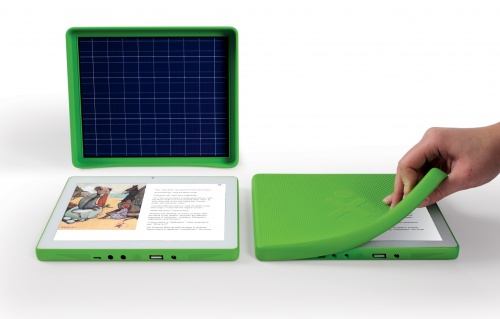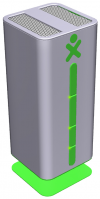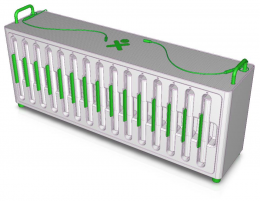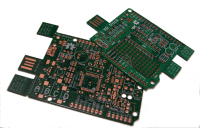Hardware: Difference between revisions
mNo edit summary |
mNo edit summary |
||
| (72 intermediate revisions by 20 users not shown) | |||
| Line 1: | Line 1: | ||
{{OLPC}} |
{{OLPC}} |
||
One Laptop |
One Laptop per Child believes that innovative design is capable of bringing robust computing to children in the developing world at low power and low cost. |
||
Unlike traditional computer manufacturers, the design goals of OLPC are (in order): |
|||
=XO Laptop= |
|||
# Safe -- no children should be harmed |
|||
# Lowest Power -- low power means longer run-time |
|||
# Lowest Cost -- a lower cost means more children can have one |
|||
# Robust and Maintainable -- children drop things |
|||
# Performance (speed) |
|||
==Laptops== |
|||
===XO Laptop=== |
|||
The XO Laptop ([[NL3]]) is a high performance low cost laptop with 16:9 display. |
|||
[[Image:B1-mikemcgregor-2-small.jpg|300px|right]] |
[[Image:B1-mikemcgregor-2-small.jpg|300px|right]] |
||
The XO |
The XO-1, XO-1.5, XO-1.75 and XO-4 laptops were the most rugged low power, low cost laptop available; |
||
* [[XO|The Children's Laptop]] |
* [[XO|The Children's Laptop]] |
||
* [[Hardware_uniqueness|Why it is unique]] |
* [[Hardware_uniqueness|Why it is unique]] |
||
* [[Hardware_specifications|Details of the Laptop Hardware]] |
|||
* The '''[[Media:CL1A_Hdwe_Design_Spec.pdf|definitive laptop specification]]''' (only available in PDF format). |
|||
* [[Keyboard]] |
* [[Keyboard]] |
||
* [[Display]] |
* [[Display]] |
||
| Line 17: | Line 26: | ||
* [[Hardware_Testing|Certifications (Safety and RF emissions)]] |
* [[Hardware_Testing|Certifications (Safety and RF emissions)]] |
||
* [[Environmental Impact]] ([[Green_Machine|The Green Machine]]) |
* [[Environmental Impact]] ([[Green_Machine|The Green Machine]]) |
||
* [[XO_Troubleshooting_Guide|Troubleshooting the laptop]] |
|||
* [[Hardware_modification|User modifications of the laptop]] |
* [[Hardware_modification|User modifications of the laptop]] |
||
=XO- |
===XO-4 Touch=== |
||
2013: The XO-4 Touch is the latest refresh of the XO laptop. It is available in two models: XO-4 and XO-4 Touch, with the latter providing multi-touch input on the display. Like the XO-1.75, it uses an ARM processor to provide high performance with low power consumption, while keeping the industrial design and batteries of the XO-1. |
|||
'''XO-1 Versions:''' ''Two models entered production:'' [[XO CL1A]], [[XO_C2|CL1]]; ''CL1 pre-production models were:'' [[XO_C1|C1]], [[XO_B4|B4]], [[XO_B3|B3]], [[XO_B2|B2]], [[XO_B1|B1]], [[XO_A|A1]] |
|||
* more detail: [[XO-4_Touch|XO-4 Touch]], |
|||
While developing the XO, many [[Hardware_ideas|ideas for hardware]] were contributed. |
|||
* [[Media:CL4_Hdwe_Design_Spec.pdf|definitive hardware specification]] (PDF), |
|||
* production models: [[XO_4_C2|C2]], |
|||
* pre-production prototypes: [[XO_4_C1|C1]], [[XO_4_B1|B1]], [[XO_4_A2|A2]], [[XO_4_A1|A1]]. |
|||
===XO-1.75 Laptop=== |
|||
Production of the XO-1 stopped in Spring 2010. |
|||
2010: OLPC started development of a laptop based around an ARM processor, in order to finally reach an operating power low enough to allow a full day of operation from a single battery charge, as well as better operation from solar and human energy sources. This refresh continues to use the same industrial design, display, and batteries as XO-1. |
|||
=XO-1.5 Laptop= |
|||
[[Image:XO-1.75_siblings.jpg|400px|center]] |
|||
* more detail: [[XO-1.75]], |
|||
A refresh of the XO-1 laptop happened in 2009. In a continued effort to maintain a low price point, OLPC refreshed the laptop electronics to use the latest component technologies. This refresh (Gen 1.5) is separate from the Gen 2/3 projects, and continue to use the same industrial design and batteries as Gen 1. This provides an overall update of the system within the same ID and external appearance, giving school systems using the XO-1 with a cost effective replacement. |
|||
* [[Media:CL2_Hdwe_Design_Spec.pdf|definitive hardware specification]] (PDF), |
|||
* production models: [[XO_1.75_C2|C2]] (as of 2013), |
|||
* pre-production prototypes: [[XO_1.75_C1|C1]], [[XO_1.75_B1|B1]], [[XO_1.75_A3|A3]], [[XO_1.75_A2|A2]], [[XO_1.75_A1|A1]]. |
|||
===XO-1.5 Laptop=== |
|||
* [[Media:XO1.5_Hardware_Design_Brief.pdf|Hardware brief (pdf)]] |
|||
* The [[Media:CL1B_Hdwe_Design_Spec.pdf|'''definitive hardware specification''']] (only available in PDF) |
|||
* [http://blog.laptop.org/2009/04/17/announcing-the-xo-15-updated-hardware-for-the-xo-laptop/ Announcement, April 17, 2009] |
|||
* [[Hardware specification 1.5|Details of the XO-1.5 hardware]] |
|||
2009: A refresh of the XO-1 laptop happened. In a continued effort to maintain a low price point, OLPC refreshed the laptop electronics to use the latest component technologies. This refresh (Gen 1.5) is separate from the Gen 2/3 projects, and continue to use the same industrial design and batteries as Gen 1. This provides an overall update of the system within the same ID and external appearance, giving school systems using the XO-1 with a cost effective replacement. |
|||
'''XO-1.5 Versions:''' ''One model is in production:'' [[XO_1.5_C3|CL1B]]; ''CL1B pre-production models are:'' [[XO_1.5_C2|C2]], [[XO_1.5_C1|C1]], [[XO_1.5_B3|B3]], [[XO_1.5_B2|B2]], [[XO_1.5_B1|B1]], [[XO_1.5_A2|A2]], [[XO_1.5_A1|A1]] |
|||
* more detail: [[Hardware specification 1.5|XO-1.5]], |
|||
=XO-2= |
|||
* [[Media:XO1.5_Hardware_Design_Brief.pdf|hardware brief]] (PDF), |
|||
[[Image:XO2-modes.jpg|400px|center]] |
|||
* [[Media:CL1B_Hdwe_Design_Spec.pdf|definitive hardware specification]] (PDF), |
|||
[[Image:XO2-book.jpg|300px|right]] |
|||
* [http://blog.laptop.org/2009/04/17/announcing-the-xo-15-updated-hardware-for-the-xo-laptop/ Announcement, April 17, 2009], |
|||
* no longer in production: [[XO_1.5_C5|CL1B C5]], [[XO_1.5_C3|CL1B C3]], [[XO_1.5_C2|CL1B C2]], |
|||
* pre-production prototypes: [[XO_1.5_C1|C1]], [[XO_1.5_B3|B3]], [[XO_1.5_B2|B2]], [[XO_1.5_B1|B1]], [[XO_1.5_A2|A2]], [[XO_1.5_A1|A1]]. |
|||
===XO-1 Laptop=== |
|||
In May of 2008, plans for the next generation of OLPC laptops were publicly announced. The design goals relative to the first generation XO are (in order): |
|||
# Lower Power |
|||
# Lower Cost |
|||
# More Robust |
|||
# Higher Performance |
|||
This was the original XO laptop, of which over a million were manufactured. Production of the XO-1 stopped in Spring 2010. |
|||
Nicholas Negroponte challenged the design team to aim for those goals while also rethinking the notion of a laptop. The second generation educational device from OLPC doesn't fit neatly into the "laptop" category. The form factor is that of a book or folded (clam shell) tablet --- we prefer to call it a '''handbook'''. The entire interior surface is a multi-touch sensitive display. Each individual display will have a 16:9 aspect ratio. |
|||
* more detail: [[Hardware_specifications|XO-1]], |
|||
The handbook will be sealed against dust intrusion and anything up to, but not including, immersion in water. The case material will flex to cover the hinge section between the pieces, allowing a single piece outer shell and greatly simplifying the sealing. The bezel between the displays will be minimized around the hinge. The handbook will open flat (and lie flat), providing a roughly square display suitable for writing, exploring graphical material or "board" games. Both screens will be driven with the same, or identical, graphics and video processors. |
|||
* [[Media:CL1A_Hdwe_Design_Spec.pdf|definitive hardware specification]] (PDF), |
|||
* no longer in production: [[XO CL1A]], [[XO_C2|CL1]], |
|||
* pre-production prototypes: [[XO_C1|C1]], [[XO_B4|B4]], [[XO_B3|B3]], [[XO_B2|B2]], [[XO_B1|B1]], [[XO_A|A1]]. |
|||
==Ideas== |
|||
[[Image:XO2-laptop.jpg|300px|left]] |
|||
While developing the XO, many [[Hardware_ideas|ideas for hardware]] were contributed. OLPC had several designs which saw some development, but never progressed further than sample production: the XO-3, the XS School server, the Multibattery Charger, and the Active Antenna. |
|||
While the displays are identical, the industrial design will be biased, with one side of the handbook being heavier to provide stability when used in laptop mode. In this mode, manual input devices are synthesized on the lower display, resting flat on a surface. This display may also be equipped with tactile feedback devices to enhance the "typing" experience. One advantage of such a programmable input surface is that keyboards may be changed from one set of glyphs to another instantly. Likewise, alternative keyboards such as piano may be provided. |
|||
===XO-3 Tablet=== |
|||
:''Main page: [[XO-3]]'' |
|||
From 2010 to 2012, OLPC worked on developing a low cost, low power, robust tablet for use by kids. A prototype was shown off at CES 2012, and the industrial design was further refined. Production was originally scheduled for the end of 2012. Cancellation of this project has now been [http://www.networkworld.com/news/2012/112912-olpc-cancels-xo-3-tablet-downplays-264647.html announced.] |
|||
[[Image:XO-3_Photo10.jpg|500px|center]] |
|||
'''XO-3 Versions:''' ''Never entered production''; ''CL3 pre-production models are:'' [[XO_3_A1|A1]] |
|||
===XO-2 Foldable Tablet=== |
|||
[[Image:XO2-modes.jpg|400px|center]] |
|||
In May of 2008, plans for the next generation of OLPC laptops were publicly announced. Nicholas Negroponte challenged the design team to aim for those goals while also rethinking the notion of a laptop. The result doesn't fit neatly into the "laptop" category. The form factor is that of a book or folded (clam shell) tablet --- a handbook. At this time, development of this device has been halted. |
|||
* [[XO-2|Additional details]] |
* [[XO-2|Additional details]] |
||
| Line 60: | Line 88: | ||
<br clear="all"> |
<br clear="all"> |
||
=XS School Server= |
===XS School Server=== |
||
[[Image:XS_floor_diag.png|100px| |
[[Image:XS_floor_diag.png|100px|left]] |
||
While the laptop is rightfully at the center of OLPC, a valuable peripheral is the [[School_server|school server]]. Recognizing this, OLPC designed a [[School server]] to extend the storage and computation provided by each laptop, as well as providing a local library and a mesh portal to the Internet. But this is more of a [[XS_Server_Services|collection of services]] than a hardware platform. Unlike the laptop, which has a well defined user load (one child), the [[School_server|school server]] is designed to serve an entire school, whose sizes vary greatly. Thus a variety of hardware solutions is necessary. Thankfully, an entire industry is available serving this hardware need, at a variety of price and power levels from small fanless systems to desktop PCs to large servers. For example, small and mid-sized schools should be well served by this [[XS_Recommended_Hardware|recommended hardware]]. |
While the laptop is rightfully at the center of OLPC, a valuable peripheral is the [[School_server|school server]]. Recognizing this, OLPC designed a [[School server]] to extend the storage and computation provided by each laptop, as well as providing a local library and a mesh portal to the Internet. But this is more of a [[XS_Server_Services|collection of services]] than a hardware platform. Unlike the laptop, which has a well defined user load (one child), the [[School_server|school server]] is designed to serve an entire school, whose sizes vary greatly. Thus a variety of hardware solutions is necessary. Thankfully, an entire industry is available serving this hardware need, at a variety of price and power levels from small fanless systems to desktop PCs to large servers. For example, small and mid-sized schools should be well served by this [[XS_Recommended_Hardware|recommended hardware]]. |
||
| Line 69: | Line 97: | ||
<br clear="all"> |
<br clear="all"> |
||
===Multichannel battery charger=== |
|||
=Peripherals= |
|||
In addition to the laptops and handbooks, there are some peripheral hardware components in whose design OLPC is involved. |
|||
==Multichannel battery charger== |
|||
[[Image:Multi-Battery_Charger.png|260px|right]] |
[[Image:Multi-Battery_Charger.png|260px|right]] |
||
| Line 81: | Line 106: | ||
<br clear="all"> |
<br clear="all"> |
||
==Active Antenna== |
===Active Antenna=== |
||
[[Image:AA-tilted.jpg|100px| |
[[Image:AA-tilted.jpg|100px|left]] |
||
The [[Active Antenna]] is the same Marvell radio used in the XO-1 laptop, but on a 5m USB cable allowing their use either standalone (with a power supply) or with a [[School server]]. ''Unfortunately, Active Antenna production is awaiting the development of a better mesh implementation for dense mesh situations. We currently recommend the use of traditional 802.11b/g access points with the XO.'' |
|||
<br clear="all"> |
|||
==Extras== |
|||
The manufacture of the XO-4 Touch created an opportunity in the form of extra printed circuit board space that would otherwise have been scrap. That spare PCB area was used to create two different embedded development boards, both compatible with the popular [http://arduino.cc/en/ Arduino] family of open hardware. |
|||
[[Image:xostick_xorduino.png|200px|right]] |
|||
The [[XO Stick]] utilizes either of two very low-cost AVR microcontrollers, and can be easily assembled: the few components are all mounted through-hole, making the soldering easy. |
|||
The [[XOrduino]] uses a far more powerful AVR processor, but also requires the ability to solder surface-mount parts. |
|||
The [[Active Antenna]] is the same Marvell radio used in the XO laptops, but on a 5m USB cable allowing their use either standalone (with a power supply) or with a [[School server]]. ''Unfortunately, Active Antenna production is awaiting the development of a better mesh implementation for dense mesh situations. We currently recommend the use of traditional 802.11b/g access points with the XO.'' |
|||
[[Category:Hardware]] |
[[Category:Hardware]] |
||
| Line 90: | Line 127: | ||
[[Category:XO]] |
[[Category:XO]] |
||
[[Category:XO-1.5]] |
[[Category:XO-1.5]] |
||
[[Category:XO-1.75]] |
|||
[[Category:XO-2]] |
[[Category:XO-2]] |
||
[[Category: |
[[Category:XO-3]] |
||
[[Category:XO-4]] |
|||
Latest revision as of 05:25, 23 August 2016
One Laptop per Child believes that innovative design is capable of bringing robust computing to children in the developing world at low power and low cost.
Unlike traditional computer manufacturers, the design goals of OLPC are (in order):
- Safe -- no children should be harmed
- Lowest Power -- low power means longer run-time
- Lowest Cost -- a lower cost means more children can have one
- Robust and Maintainable -- children drop things
- Performance (speed)
Laptops
XO Laptop
The XO Laptop (NL3) is a high performance low cost laptop with 16:9 display.
The XO-1, XO-1.5, XO-1.75 and XO-4 laptops were the most rugged low power, low cost laptop available;
- The Children's Laptop
- Why it is unique
- Keyboard
- Display
- Batteries (Battery Charging)
- Certifications (Safety and RF emissions)
- Environmental Impact (The Green Machine)
- User modifications of the laptop
XO-4 Touch
2013: The XO-4 Touch is the latest refresh of the XO laptop. It is available in two models: XO-4 and XO-4 Touch, with the latter providing multi-touch input on the display. Like the XO-1.75, it uses an ARM processor to provide high performance with low power consumption, while keeping the industrial design and batteries of the XO-1.
- more detail: XO-4 Touch,
- definitive hardware specification (PDF),
- production models: C2,
- pre-production prototypes: C1, B1, A2, A1.
XO-1.75 Laptop
2010: OLPC started development of a laptop based around an ARM processor, in order to finally reach an operating power low enough to allow a full day of operation from a single battery charge, as well as better operation from solar and human energy sources. This refresh continues to use the same industrial design, display, and batteries as XO-1.
- more detail: XO-1.75,
- definitive hardware specification (PDF),
- production models: C2 (as of 2013),
- pre-production prototypes: C1, B1, A3, A2, A1.
XO-1.5 Laptop
2009: A refresh of the XO-1 laptop happened. In a continued effort to maintain a low price point, OLPC refreshed the laptop electronics to use the latest component technologies. This refresh (Gen 1.5) is separate from the Gen 2/3 projects, and continue to use the same industrial design and batteries as Gen 1. This provides an overall update of the system within the same ID and external appearance, giving school systems using the XO-1 with a cost effective replacement.
- more detail: XO-1.5,
- hardware brief (PDF),
- definitive hardware specification (PDF),
- Announcement, April 17, 2009,
- no longer in production: CL1B C5, CL1B C3, CL1B C2,
- pre-production prototypes: C1, B3, B2, B1, A2, A1.
XO-1 Laptop
This was the original XO laptop, of which over a million were manufactured. Production of the XO-1 stopped in Spring 2010.
- more detail: XO-1,
- definitive hardware specification (PDF),
- no longer in production: XO CL1A, CL1,
- pre-production prototypes: C1, B4, B3, B2, B1, A1.
Ideas
While developing the XO, many ideas for hardware were contributed. OLPC had several designs which saw some development, but never progressed further than sample production: the XO-3, the XS School server, the Multibattery Charger, and the Active Antenna.
XO-3 Tablet
- Main page: XO-3
From 2010 to 2012, OLPC worked on developing a low cost, low power, robust tablet for use by kids. A prototype was shown off at CES 2012, and the industrial design was further refined. Production was originally scheduled for the end of 2012. Cancellation of this project has now been announced.
XO-3 Versions: Never entered production; CL3 pre-production models are: A1
XO-2 Foldable Tablet
In May of 2008, plans for the next generation of OLPC laptops were publicly announced. Nicholas Negroponte challenged the design team to aim for those goals while also rethinking the notion of a laptop. The result doesn't fit neatly into the "laptop" category. The form factor is that of a book or folded (clam shell) tablet --- a handbook. At this time, development of this device has been halted.
XS School Server
While the laptop is rightfully at the center of OLPC, a valuable peripheral is the school server. Recognizing this, OLPC designed a School server to extend the storage and computation provided by each laptop, as well as providing a local library and a mesh portal to the Internet. But this is more of a collection of services than a hardware platform. Unlike the laptop, which has a well defined user load (one child), the school server is designed to serve an entire school, whose sizes vary greatly. Thus a variety of hardware solutions is necessary. Thankfully, an entire industry is available serving this hardware need, at a variety of price and power levels from small fanless systems to desktop PCs to large servers. For example, small and mid-sized schools should be well served by this recommended hardware.
There is a persistent need for a low cost, robust server solution for environmentally extreme and low power situations (jungles/salt water). OLPC designed a low cost XS server (pictured) with sealed operation up to 50C. Unfortunately, it is still looking for a manufacturer.
Multichannel battery charger
Classroom situations, especially those without "grid" power, are challenging for powering laptops. One of the solutions is a multiple battery charger, which allows a number of laptop batteries to be charged in a small cabinet taking AC or 12VDC input.
OLPC has pursued the design of a Multi-Battery Charger for the XO Laptop, and has units entering safety testing in Jan. 2008.
Active Antenna
The Active Antenna is the same Marvell radio used in the XO-1 laptop, but on a 5m USB cable allowing their use either standalone (with a power supply) or with a School server. Unfortunately, Active Antenna production is awaiting the development of a better mesh implementation for dense mesh situations. We currently recommend the use of traditional 802.11b/g access points with the XO.
Extras
The manufacture of the XO-4 Touch created an opportunity in the form of extra printed circuit board space that would otherwise have been scrap. That spare PCB area was used to create two different embedded development boards, both compatible with the popular Arduino family of open hardware.
The XO Stick utilizes either of two very low-cost AVR microcontrollers, and can be easily assembled: the few components are all mounted through-hole, making the soldering easy.
The XOrduino uses a far more powerful AVR processor, but also requires the ability to solder surface-mount parts.