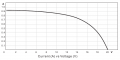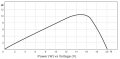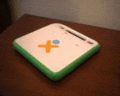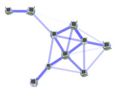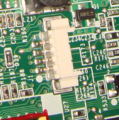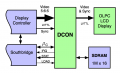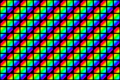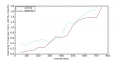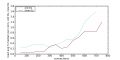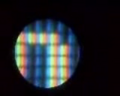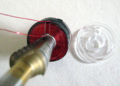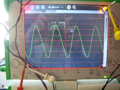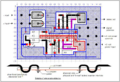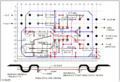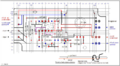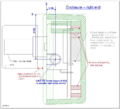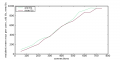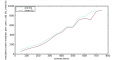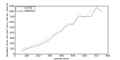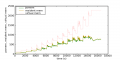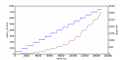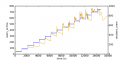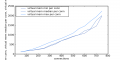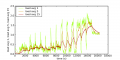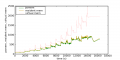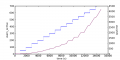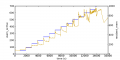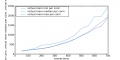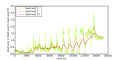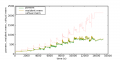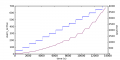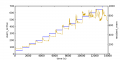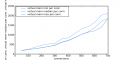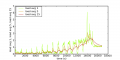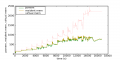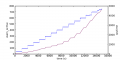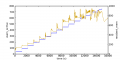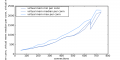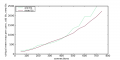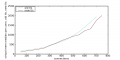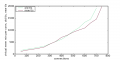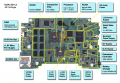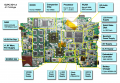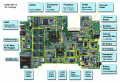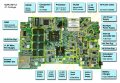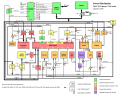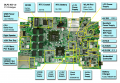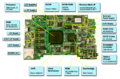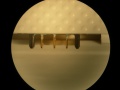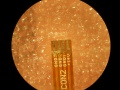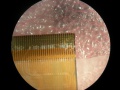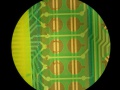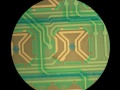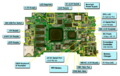Category:Hardware: Difference between revisions
Jump to navigation
Jump to search
(previous page) (next page)
No edit summary |
(point to Category:XO) |
||
| (18 intermediate revisions by 14 users not shown) | |||
| Line 1: | Line 1: | ||
| ⚫ | |||
paslic4tric |
|||
For a gentle intro, see [[XO]]; |
|||
| ⚫ | |||
for the various models of XO hardware, see the subcategory [[:Category:XO|XO]]. |
|||
[[Category:projects]] |
|||
Latest revision as of 02:39, 9 July 2009
Pages specific to the laptop hardware. For a gentle intro, see XO; for the various models of XO hardware, see the subcategory XO.
Subcategories
This category has the following 23 subcategories, out of 23 total.
D
F
H
T
Pages in category "Hardware"
The following 200 pages are in this category, out of 324 total.
(previous page) (next page)8
A
B
C
D
- D-Pad Toothpick Modification
- Datasheets
- DCON Testing
- DCON Testing/lang-ko
- DCON/lang-ko
- Debugging Open Firmware Startup
- Deployment Guide/Workbook
- Desmontaje
- Developers program/lang-fr
- Developers program/lang-ja
- Developers program/lang-ko
- Disassembly
- Disassembly bottom
- Disassembly bottom/lang-es
- Disassembly design
- Disassembly top
- Disassembly/Archive
- Display
- Display Power
E
F
G
H
- Hardware
- Hardware design
- Hardware design/lang-es
- Hardware design/lang-ko
- Hardware Drivers
- Hardware Drivers/lang-ko
- Hardware ideas
- Hardware modification
- Hardware Power Domains
- Hardware Power Domains/lang-ko
- Hardware specification
- Hardware specification 1.5
- Hardware specification 1.5/lang-en
- Hardware specification 2.0
- Hardware specification/lang-bg
- Hardware specification/lang-de
- Hardware specification/lang-fr
- Hardware specification/lang-it
- Hardware specification/lang-ja
- Hardware specification/lang-pt
- Hardware specification/lang-ru
- Hardware Testing
- Hardware uniqueness
- Hardware uniqueness/lang-es
- Hardware uniqueness/lang-ko
- Hardware/lang-ja
- Health Hardware
- How to Damage a FLASH Storage Device
- Huawei Ideos S7
M
N
O
P
- Per-Activity Power Usage
- Peripherals
- Peripherals/USB GPS Receiver
- OLPC:Photo gallery
- Pictures/lang-it
- Pictures/lang-ja
- Port Address
- Power Management Software
- Power Management/lang-es
- Power Management/lang-ja
- Power Management/lang-ko
- Programming the Altera FPGA
- Programming the SPI FLASH
- Projects/SpikerBox
- PyDuino
R
S
- Samsung Galaxy Tab 3
- School server/lang-es
- Screws
- Screws/lang-es
- SD and USB FLASH Drive Performance
- Secure Digital card
- Serial adapters
- Simple repairs
- SPI FLASH Recovery for XO-1.5
- SPI FLASH Recovery for XO-1.75 Using CForth
- SPI FLASH Recovery for XO-1.75 Using JTAG
- SPI FLASH Recovery for XO-4 Using CForth
- SPI FLASH Recovery for XO-4 Using JTAG
- SPI FLASH Recovery/XO-1
- SPI FLASH Recovery/XO-1.5
- SPI FLASH Recovery/XO-4
- Storage Indicator
- Stress test
- Support
- Support FAQ/Mouse, Touchpad
- Support new
- Support/lang-bg
- Suspend and resume
- Suspend and resume OFW
Media in category "Hardware"
The following 200 files are in this category, out of 371 total.
(previous page) (next page)- 1.75 serial connector.png 1,369 × 1,121; 2.76 MB
- 10w iv.png 579 × 290; 15 KB
- 10w pwr.png 576 × 282; 13 KB
- CL1B A2 LoadLine.png 542 × 706; 40 KB
- CL1B B2 LoadLine.png 553 × 796; 48 KB
- FirstXO3Sugar.jpg 2,144 × 1,608; 530 KB
- How-to-open.gif 300 × 240; 911 KB
- 802.11s 1.jpg 392 × 237; 12 KB
- 802.11s 2.jpg 401 × 320; 15 KB
- 802.11s 3.jpg 410 × 105; 6 KB
- 802.11s 4.jpg 372 × 369; 24 KB
- 802.11s 5.jpg 433 × 410; 38 KB
- AA-dims.jpg 529 × 613; 73 KB
- AA-front.jpg 597 × 629; 64 KB
- AA-tilted.jpg 1,023 × 1,388; 197 KB
- All screws.jpg 466 × 349; 148 KB
- All screws.png 562 × 305; 204 KB
- Aus-EMC.pdf ; 438 KB
- B1-mikemcgregor-2-small.jpg 710 × 656; 80 KB
- Board1.png 400 × 300; 213 KB
- CL1 EMC Report.pdf ; 359 KB
- CL1A Hdwe Design Spec.pdf ; 897 KB
- Closeup-J1.png 525 × 529; 503 KB
- Collab Network Testbed 0099.JPG 1,280 × 960; 291 KB
- Collab Network Testbed 0101.JPG 1,280 × 960; 227 KB
- Collab Network Testbed 0103.JPG 1,280 × 960; 163 KB
- Collab Network Testbed 0104.JPG 1,280 × 960; 261 KB
- CPU ejabberd median per conn-old tls-new tls.png 800 × 400; 32 KB
- DC Sample Connector 01.JPG 1,024 × 683; 107 KB
- DC Sample Connector 02.JPG 1,024 × 683; 104 KB
- DC Sample Temp Connector.JPG 1,024 × 683; 97 KB
- DCON system.png 821 × 497; 64 KB
- Dpad mod1.jpg 700 × 525; 85 KB
- Dpad mod10.jpg 688 × 525; 77 KB
- Dpad mod11.jpg 700 × 525; 87 KB
- Dpad mod12.jpg 700 × 525; 87 KB
- Dpad mod13.jpg 700 × 525; 67 KB
- Dpad mod14.jpg 700 × 525; 66 KB
- Dpad mod2.jpg 700 × 525; 101 KB
- Dpad mod3.jpg 700 × 525; 98 KB
- Dpad mod4.jpg 700 × 525; 95 KB
- Dpad mod5.jpg 700 × 525; 74 KB
- Dpad mod6.jpg 700 × 525; 99 KB
- Dpad mod7.jpg 700 × 525; 96 KB
- Dpad mod8.jpg 700 × 525; 75 KB
- Dpad mod9.jpg 700 × 525; 76 KB
- DSCN0461.JPG 2,592 × 1,944; 945 KB
- Image10.png 683 × 512; 558 KB
- Image11.png 683 × 512; 566 KB
- Image12.png 795 × 420; 396 KB
- Image13.png 862 × 590; 685 KB
- Image14.png 886 × 598; 572 KB
- Image15.png 1,749 × 918; 149 KB
- Image16.png 1,338 × 591; 95 KB
- Image17.png 1,488 × 807; 86 KB
- Image4.png 640 × 480; 122 KB
- Image5.png 640 × 480; 136 KB
- Infineon closeup.png 303 × 129; 73 KB
- LaptopPowerB2.pdf ; 84 KB
- LCD-olpc.png 216 × 144; 1 KB
- Load avg 5 max per conn-old tls-new tls.png 800 × 400; 37 KB
- Load avg 5 median per conn-old tls-new tls.png 800 × 400; 36 KB
- Load avg 5 min per conn-old tls-new tls.png 800 × 400; 34 KB
- Microscope capture 01.png 160 × 128; 20 KB
- Microscope capture 02.png 160 × 128; 16 KB
- Multi-Battery Charger.png 962 × 744; 808 KB
- OLPC cup and magnet 1.png 623 × 844; 916 KB
- OLPC cup, magnet and coil 1.png 664 × 991; 1.11 MB
- OLPC guitar probe coil 3b.png 869 × 626; 1.11 MB
- OLPC input jack.png 406 × 629; 168 KB
- OLPC microphone -- assembly 1.PNG 1,325 × 819; 75 KB
- OLPC oscillator 0.PNG 1,360 × 819; 65 KB
- OLPC oscillator 0.png 2,125 × 1,280; 976 KB
- OLPC stereo input jack.png 406 × 629; 168 KB
- OLPC tuning fork oscillation on screen 1.png 1,229 × 922; 2.06 MB
- OLPC tuning forks 1.png 1,053 × 615; 1.19 MB
- OLPC vibrating tuning fork 1.png 1,167 × 846; 1.73 MB
- OLPC vise and coil 1.png 1,082 × 772; 1.08 MB
- Olpc XO dim-Optimized.png 4,282 × 2,399; 90 KB
- Olpc XO dimensions.jpg 4,282 × 2,399; 830 KB
- OLPC-to-Ellisys-to-WLAN.JPG 1,280 × 960; 192 KB
- OLPC-to-shortUSBcable.JPG 1,280 × 960; 204 KB
- Opening-1.jpg 420 × 300; 44 KB
- Opening-2.jpg 420 × 300; 45 KB
- Osc-and-jumpers.jpg 2,048 × 1,536; 822 KB
- Osc-diagram.jpg 2,048 × 1,536; 713 KB
- Osc-in-use.jpg 2,048 × 1,536; 759 KB
- Oscilloscope cabling 1.PNG 4,607 × 2,630; 1.1 MB
- Oscilloscope cabling 2.PNG 4,886 × 873; 611 KB
- Oscilloscope cabling 2j.png 2,389 × 2,191; 1.33 MB
- Oscilloscope cabling 3.PNG 4,907 × 1,716; 1.25 MB
- Oscilloscope cabling 4.PNG 4,994 × 1,629; 1.05 MB
- Oscilloscope cabling 5.PNG 4,690 × 2,111; 1.35 MB
- Oscilloscope cabling 6.PNG 4,836 × 1,832; 1.28 MB
- Oscilloscope circuit 2.png 5,104 × 1,663; 889 KB
- Oscilloscope circuit 2c.png 740 × 505; 424 KB
- Oscilloscope circuit 2d.png 1,092 × 748; 383 KB
- Oscilloscope circuit 2e.png 986 × 676; 368 KB
- Oscilloscope circuit 5 1.PNG 1,222 × 516; 221 KB
- Oscilloscope circuit dimensions 2g.png 1,126 × 624; 114 KB
- Oscilloscope circuit layout 2j.png 1,198 × 657; 425 KB
- Error creating thumbnail: File with dimensions greater than 12.5 MPOscilloscope enclosure cover 1.PNG 4,790 × 2,647; 777 KB
- Oscilloscope enclosure left 1.PNG 1,531 × 2,802; 635 KB
- Oscilloscope enclosure right 1.PNG 3,373 × 3,066; 1.36 MB
- Power-button.jpg 480 × 328; 16 KB
- Resident mem max per conn-old tls-new tls.png 800 × 400; 35 KB
- Resident mem median per conn-old tls-new tls.png 800 × 400; 37 KB
- Resident mem min per conn-old tls-new tls.png 800 × 400; 40 KB
- Serialadapter jumpers.jpg 950 × 598; 172 KB
- TEIATH-Α1-DSC01087.JPG 800 × 600; 54 KB
- TEIATH-Α1-DSC01088.JPG 800 × 600; 67 KB
- Try6-load avg 1-load avg 5-load avg 15.png 800 × 400; 70 KB
- Try6-psmem-resident mem-virtual mem.png 800 × 400; 49 KB
- Try6-users active vs cputime.png 800 × 400; 32 KB
- Try6-users active vs resident mem.png 800 × 400; 41 KB
- Try7-load avg 1-load avg 5-load avg 15.png 800 × 400; 82 KB
- Try7-psmem-resident mem-virtual mem.png 800 × 400; 48 KB
- Try7-users active vs cputime.png 800 × 400; 34 KB
- Try7-users active vs resident mem.png 800 × 400; 41 KB
- Try8-load avg 1-load avg 5-load avg 15.png 800 × 400; 76 KB
- Try8-psmem-resident mem-virtual mem.png 800 × 400; 49 KB
- Try8-users active vs cputime.png 800 × 400; 33 KB
- Try8-users active vs resident mem.png 800 × 400; 40 KB
- Try9-load avg 1-load avg 5-load avg 15.png 800 × 400; 59 KB
- Try9-psmem-resident mem-virtual mem.png 800 × 400; 50 KB
- Try9-users active vs cputime.png 800 × 400; 32 KB
- Try9-users active vs resident mem.png 800 × 400; 43 KB
- Verde.png 640 × 401; 196 KB
- Videodemo.png 450 × 372; 141 KB
- Virtual mem max per conn-old tls-new tls.png 800 × 400; 36 KB
- Virtual mem median per conn-old tls-new tls.png 800 × 400; 35 KB
- Virtual mem min per conn-old tls-new tls.png 800 × 400; 34 KB
- XO 1.5 A2 Annotated Motherboard.png 1,475 × 1,019; 1.16 MB
- XO 1.5 Annotated Motherboard.png 1,475 × 1,019; 1.24 MB
- XO 1.5 B1 Annotated Motherboard.png 1,475 × 1,019; 1.21 MB
- XO 1.5 C1 Annotated Motherboard.png 1,481 × 1,019; 1.35 MB
- XO 1.5 Connectors C1.pdf ; 39 KB
- XO 1.5 Pinouts C2.pdf ; 86 KB
- XO 1.5 PowerDomains C2.pdf ; 69 KB
- XO 1.5 PowerDomains C2.png 1,342 × 1,062; 204 KB
- XO 1.5 Repair Motherboard.pdf ; 1.45 MB
- XO 1.5 Repair Motherboard.png 1,475 × 1,019; 1.36 MB
- XO Annotated Motherboard.png 1,505 × 989; 1.2 MB
- Xo B2.png 399 × 300; 150 KB
- Xo bluetooth1.jpg 700 × 525; 112 KB
- Xo bluetooth2.jpg 700 × 525; 116 KB
- Xo bluetooth3.jpg 700 × 525; 125 KB
- Xo bluetooth4.jpg 700 × 525; 128 KB
- Xo bluetooth5.jpg 525 × 700; 111 KB
- Xo detalle.png 399 × 300; 141 KB
- Xo II & III.PNG 463 × 644; 219 KB
- XO Immersion Repair Bat1.JPG 2,592 × 1,944; 578 KB
- XO Immersion Repair Bat2.JPG 2,592 × 1,944; 536 KB
- XO Immersion Repair Bat3.JPG 2,592 × 1,944; 528 KB
- XO Immersion Repair Display1.JPG 2,592 × 1,944; 615 KB
- XO Immersion Repair Display2.JPG 2,592 × 1,944; 573 KB
- XO Immersion Repair KB1.JPG 2,592 × 1,944; 570 KB
- XO Immersion Repair KB2.JPG 2,592 × 1,944; 629 KB
- XO Immersion Repair KB3.JPG 2,592 × 1,944; 585 KB
- XO Immersion Repair KB4.JPG 2,592 × 1,944; 597 KB
- XO Immersion Repair KBC1.JPG 2,592 × 1,944; 605 KB
- XO Immersion Repair KBC2.JPG 2,592 × 1,944; 619 KB
- XO Immersion Repair MB1.JPG 2,592 × 1,944; 618 KB
- XO Immersion Repair MB2.JPG 2,592 × 1,944; 691 KB
- XO Immersion Repair MB3.JPG 2,592 × 1,944; 738 KB
- XO Immersion Repair MB4.JPG 2,592 × 1,944; 694 KB
- XO Immersion Repair MB5.JPG 2,592 × 1,944; 678 KB
- XO Immersion Repair MB6.JPG 2,592 × 1,944; 622 KB
- XO Immersion Repair MB7.JPG 2,592 × 1,944; 625 KB
- XO Immersion Repair MB8.JPG 2,592 × 1,944; 577 KB
- XO Immersion Repair MB9.JPG 2,592 × 1,944; 620 KB
- XO Motherboard.png 1,948 × 1,169; 4.1 MB
- XO Rack.jpg 1,419 × 651; 55 KB
- XO Repair Motherboard.png 1,505 × 957; 1.16 MB
- Xo tankbag1.jpg 700 × 525; 136 KB
- Xo tankbag10.jpg 700 × 525; 100 KB
- Xo tankbag11.jpg 700 × 525; 99 KB
- Xo tankbag12.jpg 700 × 525; 110 KB
- Xo tankbag13.jpg 700 × 525; 139 KB
- Xo tankbag14.jpg 700 × 525; 112 KB
- Xo tankbag15.jpg 525 × 700; 90 KB
- Xo tankbag2.jpg 700 × 525; 149 KB
- Xo tankbag3.jpg 700 × 525; 148 KB
- Xo tankbag4.jpg 700 × 525; 129 KB
- Xo tankbag5.jpg 700 × 525; 107 KB
- Xo tankbag6.jpg 700 × 525; 126 KB
- Xo tankbag7.jpg 700 × 525; 141 KB
- Xo tankbag8.jpg 700 × 525; 142 KB